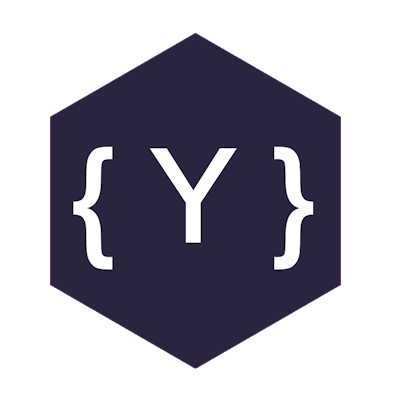Build a WordPress Website
#1. Find a free/paid host, sign up for an account.
I use freehostia.com, for more free options, visit https://smartblogger.com/free-wordpress-hosting
#2. Set up your domain's NS.
Find name servers address from your host, set NS address.
#3. Install WordPress on your host.
#4. Sign in to your wp-admin page.
WordPress Admin URL: yourdomain.com/wordpress/wp-login.php
#5. Choose a free theme or install your downloaded theme
Navigate to Appearance > Themes > Add New -> Upload theme Choose theme.zip file. Wait while the theme is uploading, install and activate it.
#6. Set up and customize theme
#7. Publish website